2020. 3. 22. 16:48ㆍ카테고리 없음
OFFICIAL B&H $500.00 GIFT CARD DASH SWEEPSTAKE RULES NO PURCHASE IS NECESSARY TO ENTER OR WIN. The B&H $500.00 Gift Card Dash (the 'Sweepstakes') is void where prohibited by law and is sponsored by B&H Foto & Electronics Corp., 440 Ninth Avenue, New York, NY 10001 ('Sponsor'). It is not sponsored or endorsed by Facebook or Twitter in any way. Entry Period/Methods of Entry. The Sweepstakes will run from on or about October 28, 2018 until on or about December 23, 2018 (the 'Entry Period'). Entries received outside the Entry Period are void.
Enter the Sweepstakes via either one of the following methods. (1) Share any product found on the B&H website (the 'Website') on Facebook or Twitter via the dedicated links contained on the website using the hashtag #BHWishlist; or (2) Mail a postcard (postmarked during the Entry Period) containing your name, address, phone number, and email address, and indicate the subject(s), if any, about which you are interested in receiving future emails from B&H (e.g. Photo, video, audio, computers, home theater, portable entertainment ) (optional) to: B&H $500.00 Gift Card Dash Sweepstakes, c/o B&H Foto & Electronics Corp., 440 Ninth Avenue, New York, NY 10001 (either option, an 'Entry'). Entries must not, in the sole and absolute discretion of the Sponsor, contain obscene, provocative, defamatory, sexually explicit, or otherwise objectionable or inappropriate content. Entries deemed by Sponsor to be inappropriate will be disqualified. Entries owned by a third party, or the use of any trademarks, service marks, logos, brands, or products owned by a third party are not acceptable for entry into the Sweepstakes. Limit 1 entry per person, per day.

Winner Selection/Prizes/Odds. The B&H Social Team will randomly select a winner from among all eligible entries every Monday during the Entry Period, for a total eight (8) winners (each a 'Winner'). Each Winner will receive a B&H Gift Card pre-valued in the amount of $500.00. No cash or other substitutions will be offered. Winner selection is in the sole and absolute discretion of the B&H Social Team. Any taxes are the sole responsibility of the winner.
Winners will be notified and receive their prize at the email address associated with the account to which their Entry was posted or the email account provided with a mail-in entry. The odds of winning depend on the number of eligible entries received. Identity of Winners/Eligible Participants.
Winners will be identified by the email account associated with the Facebook or Twitter account from which their Entry was submitted or the email account provided with a mail-in entry. An email account holder shall mean the natural person assigned to such email account by the internet access or online service provider or other organization responsible for assigning email addresses for the domain associated with such email account. Any issues regarding the identity of a Winner shall be resolved by Sponsor in its sole discretion. The Sweepstakes is only open to residents of the United States that are at least eighteen (18) years of age on their entry date and is not open to employees of Sponsor, their immediate family, any person domiciled with such employees, or any affiliates or subsidiaries of Sponsor. Entry Ownership/Entrant Agreements.
Entrants retain full ownership and copyrights to their Submission. However, by entering the Sweepstakes entrants grant Sponsor permission to use their Entries for promotional purposes on their respective social media channels with proper credit. Entrants also agree: (a) to be bound by these Official B&H $500.00 Gift Card Dash Sweepstakes Rules; (b) that any claims related to this Sweepstakes shall be resolved individually without resort to any form of class action and that awards, shall be limited to actual out-of-pocket costs incurred in entering the Sweepstakes, and shall not include incidental or consequential damages or attorneys fees; and (c) that any actual or perceived ambiguities in these rules shall be interpreted by Sponsor in their sole discretion. Limitation of Liability/Sponsor Modification/Cancellation Rights/ Choice of Law/ Venue/ Winners List. Sponsor is not responsible for incomplete entries or for failure to receive entries due to technical failures or human error of any kind.
Winners agree that Sponsor will have no responsibility for losses or damage of any kind resulting from the acceptance, possession, or use of the prizes. Except where prohibited, participation in the Sweepstakes constitutes entrant's consent to the publication of his or her name by Sponsor in any media for commercial or promotional purposes without limitation or further compensation subject to Sponsor's respective Privacy Policies. Sponsor may modify or discontinue the Sweepstakes at any time and may disqualify from the Sweepstakes any person it determines, in its sole discretion, to have attempted to or actually tampered with or otherwise abused any aspect of the Sweepstakes. Entrants agree that in the unlikely event a dispute arises in connection with this Sweepstakes, it will be governed by the laws of the State of New York and heard exclusively in a court of applicable jurisdiction in the County and State of New York irrespective of any choice of law provisions to the contrary. To receive names of the winners by U.S. Mail, please mail a self-addressed stamped envelope to: B&H Foto & Electronics Corp., Attn: B&H $500.00 Gift Card Dash Sweepstakes, 440 Ninth Avenue, New York, NY 10001.
Any Winners List request must be received by B&H within one (1) year of the date the Sweepstakes is conducted. Wacom Intuos Pro Paper Edition Product Trailer. Wacom Intuos Pro Paper Edition The Intuos Pro Paper Edition Creative Pen Tablet from Wacom is a flexible graphical tablet that can be used to digitize your work, and by flexible, we don't mean bendable. By itself, the Intuos Pro is a standard drawing tablet that connects to your system via USB or Bluetooth. It has eight customizable ExpressKeys and a Touch Ring to assist you with your workflow, and comes with the Wacom Pro Pen 2, which has 8192 levels of pressure sensitivity. This Paper edition includes a Paper Clip, a Finetip Pen, and ten sheets of A5 paper, allowing you to sketch on paper and store your work without having to be online or connected to a computer. The Intuos Pro is compatible with the Wacom Pro Pen 2, and in 'Paper Mode', you can use either the Finetip Pen, a ballpoint pen, or even a pencil.
To share your sketches right away, connect to your iOS or Android device using Bluetooth. Advanced All Digital Workflow The Wacom Intuos Pro is designed for creative users who want to work completely digital from start to finish so they can illustrate, edit, and design with more control.
By attaching the Paper Clip and paper sheets, you can turn the Intuos Pro into a handy sketchpad that'll save your creations. Wacom Pro Pen 2 Included is a Wacom Pro Pen 2, which features 8192 levels of pressure sensitivity, tilt-response, and virtually lag-free tracking. Efficient Workflow With multi-touch gestures, customizable ExpressKeys, Radial Menus, and pen side switches, the Intuos Pro and Pro Pen 2 can help you speed through your workflow. Slim and Compact Design The Intuos Pro is slim and compact so that it fits comfortably on a desk and travels easily in a laptop bag. Active Area 8.82 x 5.83' / 224 x 148 mm Number of Buttons 8 Buttons Customizable Yes Connectivity Ports 1 x USB Type-C Dimensions (W x H x D) 13.2 x 8.5 x 0.3' / 338.0 x 219.0 x 8.0 mm Pressure Levels 8192 Tilt 60° Number of Switches 2 Report Rate 200 pps Resolution 5080 lpi Technology Electromagnetic Resonance (EMR) Wireless Connectivity Bluetooth Bluetooth Protocol Bluetooth + LE Bluetooth Version 4.2 Battery Type Lithium-Ion Operating System Support Windows, macOS/OS X Multi-Touch Yes Weight 1.54 lb / 0.7 kg Package Weight 6.485 lb Box Dimensions (LxWxH) 15.6 x 11.7 x 3.45'.
Rated 5 out of 5 by Terre from Another Wacom Hit—Gone Mouse-less I have used a Wacom tablet since the mid-1990s both at work and home as a writer/graphic artist. This slimmer, yet, with a smaller over-all size (meaning less desk space taken, but same active tablet space) the Intuos Pro Paper is another in the fine Wacom tradition of user features and upgrades. There is no mouse with this device, so if you ever want to use such an input device, be advised. The tablet's active area serves s both a gestures device and, with InkSpace, can capture your drawings with paper placed over the active area and secured with the paper clip.
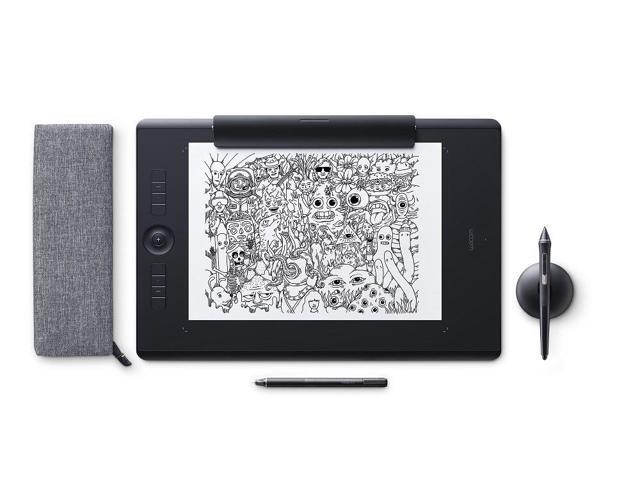
This device satisfies both the analog and the digital artist in its users. Rated 5 out of 5 by Anonymous from Automatic vector digitizing of paper drawing is here!
I purchased this tablet to get the most out of Corel Painter and was astonished by the ability of the paper function to digitize the finest detail and the fact that I could export the drawings in the SVG format for me to edit the vector shapes in Inkscape or Adobe Illustrator, etc. I also enjoy the ability to draw on the paper and tablet without being connected to a computer, then later, upload the drawings to the Inkspace app that was included with my purchase for me to edit, export, etc. Rated 5 out of 5 by Mary G.
Wacom Intuos Pro Digital Graphic Drawin…
From Love the new Intuos Paper edition I use this tablet primarily in Photoshop, as a tool to input drawings on paper, and to edit and correct photos. I've used Intuos tablets for the past dozen years, and this is a significant upgrade from previous models. I like the touch feature, though it's takes about a week to re-orient to touch and let go of the mouse. One of the reasons I felt it necessary to upgrade is that I developed tendonitis from using the touch pad on my computer, and using the pen on the tablet eliminates this problem.
Rated 2 out of 5 by Crowson from Not a smart purchase Having all kinds of difficulty getting the necessary accuracy from pointing with the pen on the tablet in Bluetooth Wacom support suggestions included deleting every vestige of Wacom drivers & software and reinstalling, repeating this and starting with a new computer user account for my 2013 MacBook Pro, resetting the table to factory settings, and blaming the problem on non compatibility with Apple Bluetooth standards from 2013. Frankly I don't have time for this so I started using my old USB 2 Wacom tablet which still works fine even with the new driver. In short: don't buy Wacom latest anything, buy something on the point of being obsolete, for compatibility, or find an alternative that you know works from a different manufacturer. Rated 4 out of 5 by Chil from Productivity Game Changer I got this and within a couple hours my photo editing times are much faster than the old mouse I've used all this time. As a wedding photographer, editing photos in Lightroom by just touching and dragging the sliders is a dream and when you consider the seconds saved over every photo in a wedding, it ads up to hours saved each job. This probably has paid itself off in the first week in time saved, in my opinion. I would highly recommend getting a texture sheet when you order it, though.
The nibs wear to a point really fast, I started keeping a piece of printer paper nearby to wear the points off as the form as I didn't want to replace nibs every night, but even then I'm seeing lots of scratching happening on the pad which is disappointing for something I've only had a week. It comes with texture samples for you to try and I preferred the texture that it comes with. Just wanted that disposable layer to protect the tablet itself.
Rated 4 out of 5 by posyrosie from I would purchase the product again. I am giving it a 4 star review, as it was extremely difficult to set up, at least for me. And I had an older tablet when I purchased this one. After talking and corresponding to several people at Wacom, I finally got the tablet set up with few problems. If you do not use the touch part, turn it off, as that was causing most of my problems. The touch button is next to the on button by the circle.
It's a learning curve to get used to using the pen only, but I am getting there. I finally got brave enough to try the paper part of the tablet, and I must say, it is pretty cool technology. One you have the tablet set up right, it is a great product. There should be better instructions included with the tablet for the people who are not technically inclined, as it should have been easier to set up. I received the product from B&H in perfect shape, even the box wasn't dented. I would recommend B&H to anyone. The delivery was also fast.